HOW TO USE SELECTIVE BIDDING?
Selective bidding meets pricing transparency standards and is the most favorable for optimizing campaign performance by adjusting available traffic sources.
This method of optimization allows you to set different CPC for various traffic sources, based upon their effectiveness, within a campaign.
Terminology:
Traffic Source: websites, browser plug-ins, etc.
Partner (Publisher): the owner of a website/site our informer widgets are placed.
Affiliate Network: a group of sites represented by an Agency or a large Publisher.
Sites, site pages: examples of various traffic sources
Informer widgets: can be located on a site or several sites or pages; Informer widgets (Ad units) are placed horizontally and vertically. However, other native options are available, including the display of several teaser ads.
UID*: a unique traffic source ID for ADSKEEPER.
* UID can refer to either a partner with one or several sites or an Affiliate Network of sites.
SubID is a sub-source ID, a prerequisite to UID. It may be a subdomain or a separate domain of an Affiliate Network.
Partners may have a web resource with several informer widgets (UID 123456, UID 123457).
However, for an Affiliate Network, there may also be sub-sources (SubID) applied.
The selective bidding structure depending on traffic sources and sub-sources for an Advertiser in the Dashboard:
- Informer widget (UID) — traffic sources [1]
- Sub-source (SubID) — traffic subsources [2]
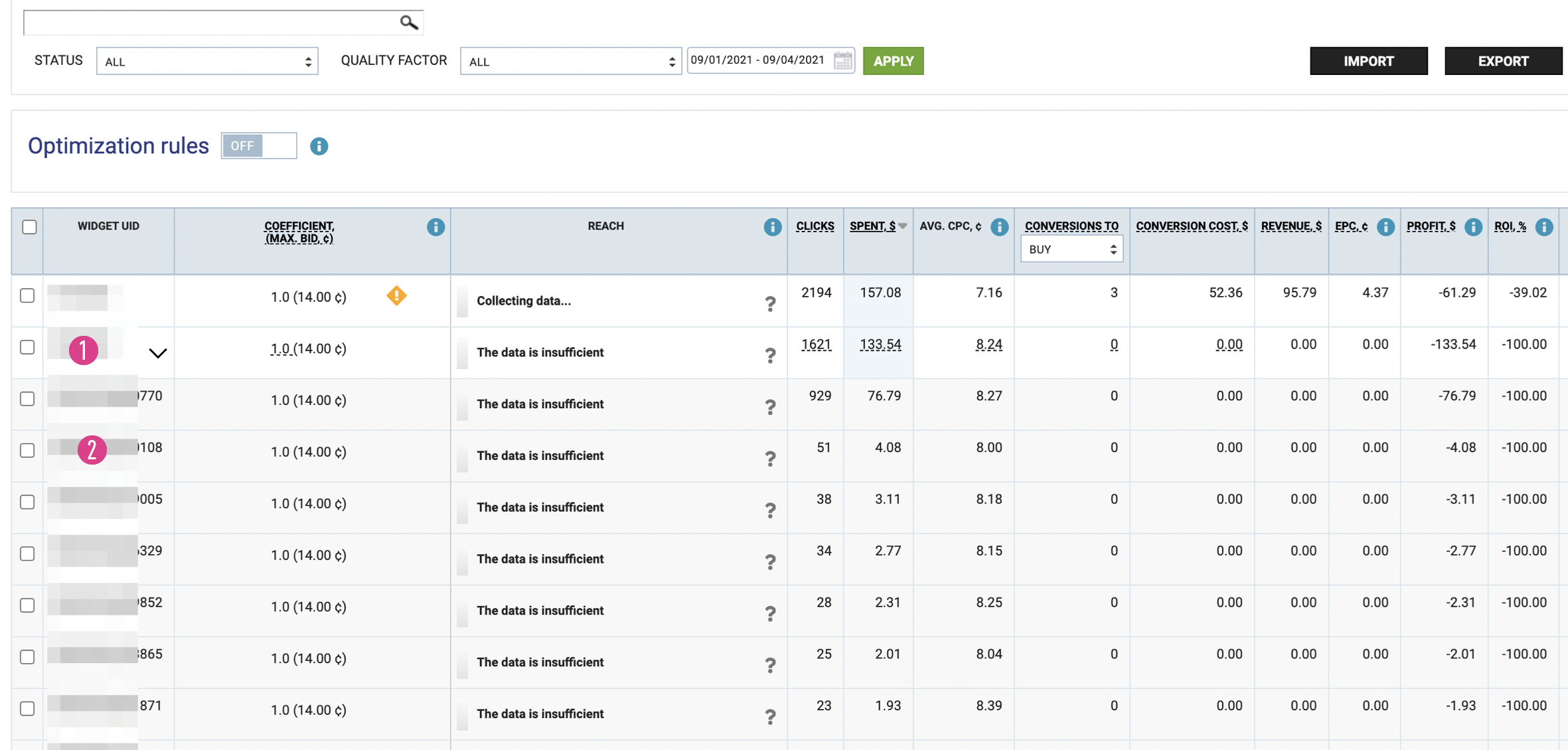
How does selective bidding work and how will changing the Coefficient affect the results?
Coefficient — it's a CPC multiplier which may be set for each UID or SubID individually;
CPC (cost per click) — CPC of the creatives.
Formula:
CPC x Coefficient = CPC that will participate in the bidding process (CPC auction)
Each traffic source (UID, SubID), in which ads are displayed, has a coefficient (equals 1 by default), which can be adjusted bu double clicking here:
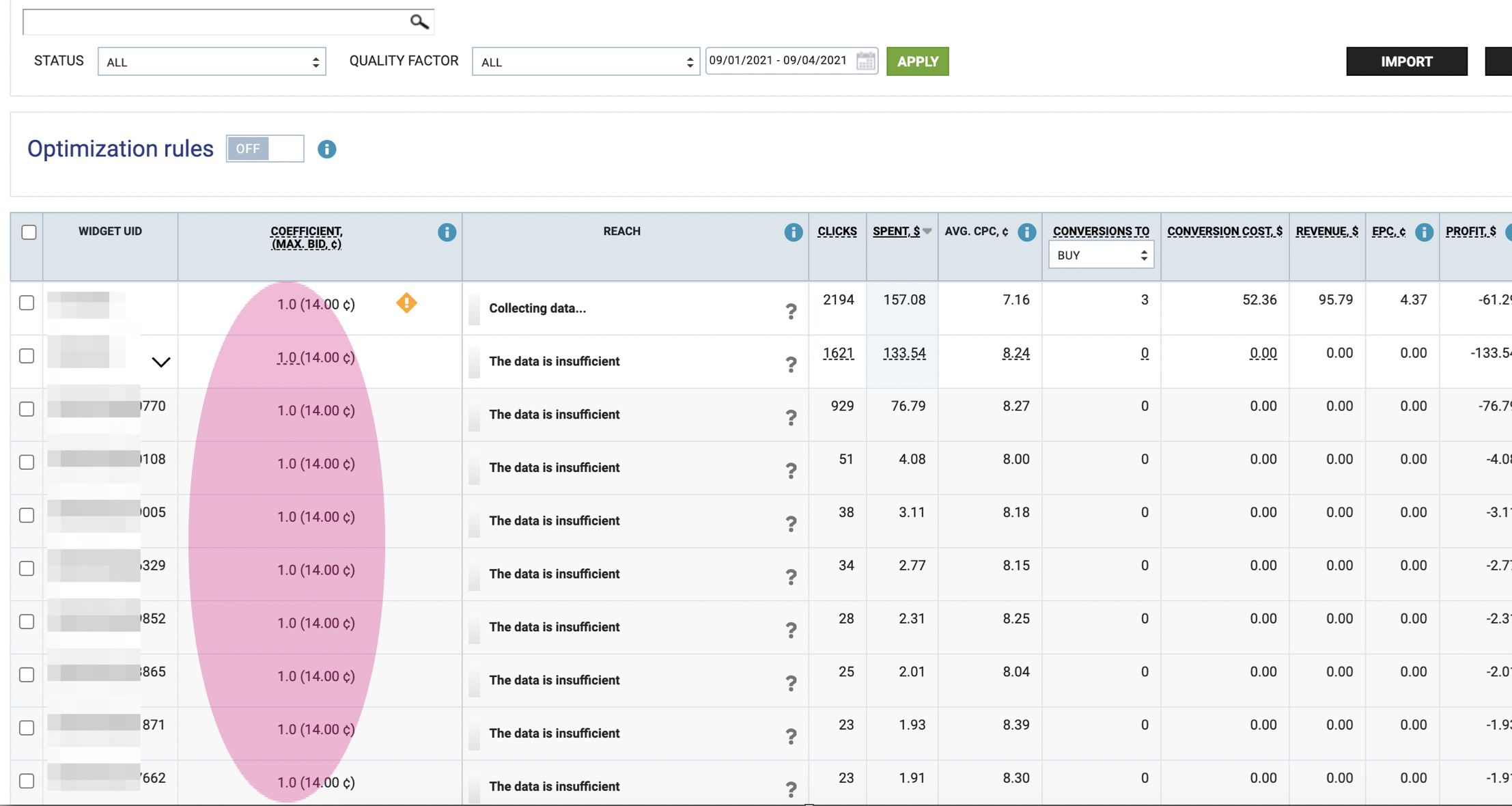
The price at which creative participates in the auction will be multiplied by the coefficient for each particular UID, SubID.
If you want to increase the amount of traffic that comes to you from Widget X, you will have to adjust the default coefficient, e.g. to 1.3 or 2.
Important:
The adjusted coefficient shall be applied to all creatives of the advertising campaign. When applying the new coefficient for UID, SubID, it is important to remember that this will be set for all campaign ads.