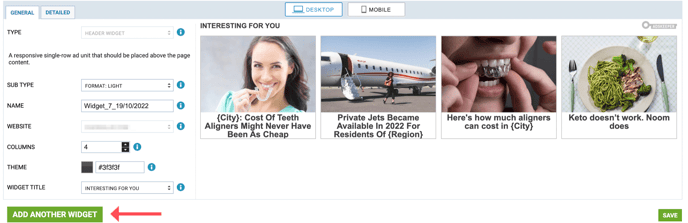How to create a widget?
In order to create a widget log in to your dashboard. Go to the Publishers tab and click on the Add Widget button:
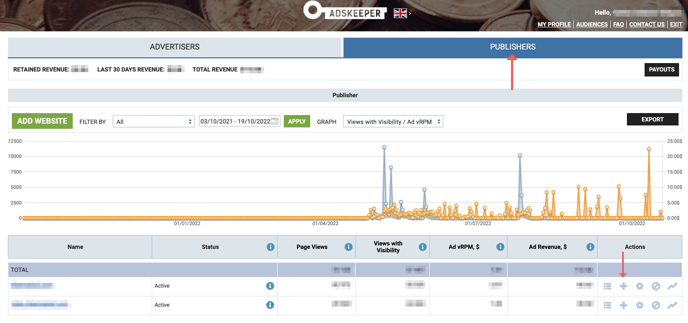
Choose the necessary option in each field:
- widget type
- subtype
- theme
- widget title
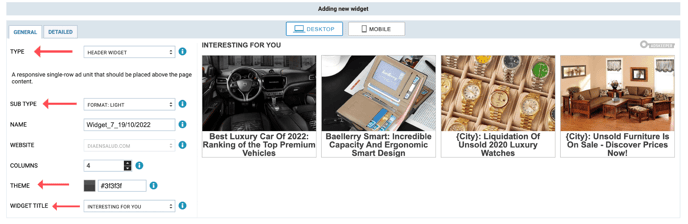
Save the widget and copy the generated code:
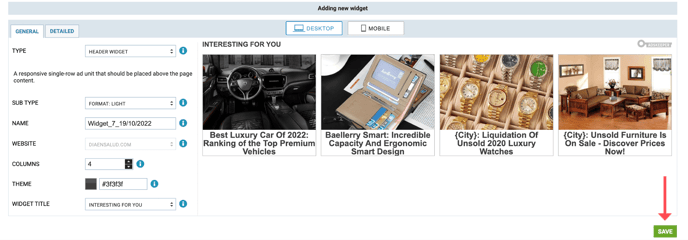
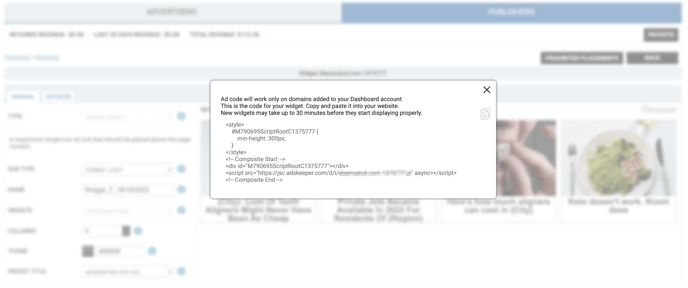
Please NOTE: It may take up to 30 minutes for the new widget to start displaying.
To create the next ad unit click on Add Another Widget: