1. Create a campaign
Choose a phone price tier, include or exclude it from targeting, and save the targeting by clicking the “Confirm” button at the bottom.

 2. Enable custom tracking tags and map the {price_range} macro to a variable from your tracking system and save the campaign.
2. Enable custom tracking tags and map the {price_range} macro to a variable from your tracking system and save the campaign.
{price_range} is the price range of the phone from which the click was made.
This macro is only available for mobile devices. The format of the values that are transmitted to the macro:
- Below150$
- 150$to200$
- ...
- Above700$
- Undefined
If the device type is desktop, tablet, smart tv, the transmitted value is "null".
Reporting
- Navigate to the campaign list, locate the campaign, and click the “Statistics” icon.
- On the next screen, click the “Detailed Statistics” icon.
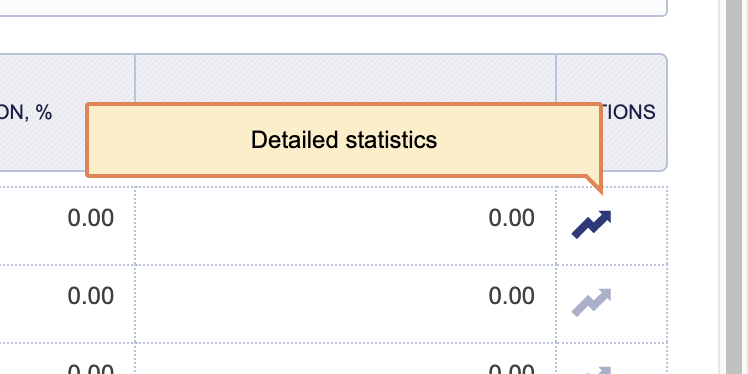
- On the following screen, select the “Phone Price Ranges” tab.
- Additionally, you are able to use “Phone Price Ranges” as a dimension in the “Conversion Stats” reports.